We’re excited to introduce Spektrix, our new customer relationship management software that will make online ticket purchases and donations easier than ever before! Below are some of the new features you’ll experience with Spektrix and some of the ways our website will look different than before.
New Features
- Personal log-in for faster checkout
- Buy, send, and redeem gift certificates online
- Digital and Print-at-Home tickets
- Membership benefits automatically applied to online purchases
- Update contact information and preferences online
- Choose your own seats when purchasing a new Season Subscription
Set up your new CS Account – Easy as 1, 2, 3!
With Spektrix, all online purchases are made through your own personal account. Follow the steps below as we walk you through setting up your new CS account.
Step 1: Click on the profile icon in the top right corner of the CS website.

Step 2: Click “Register now.”
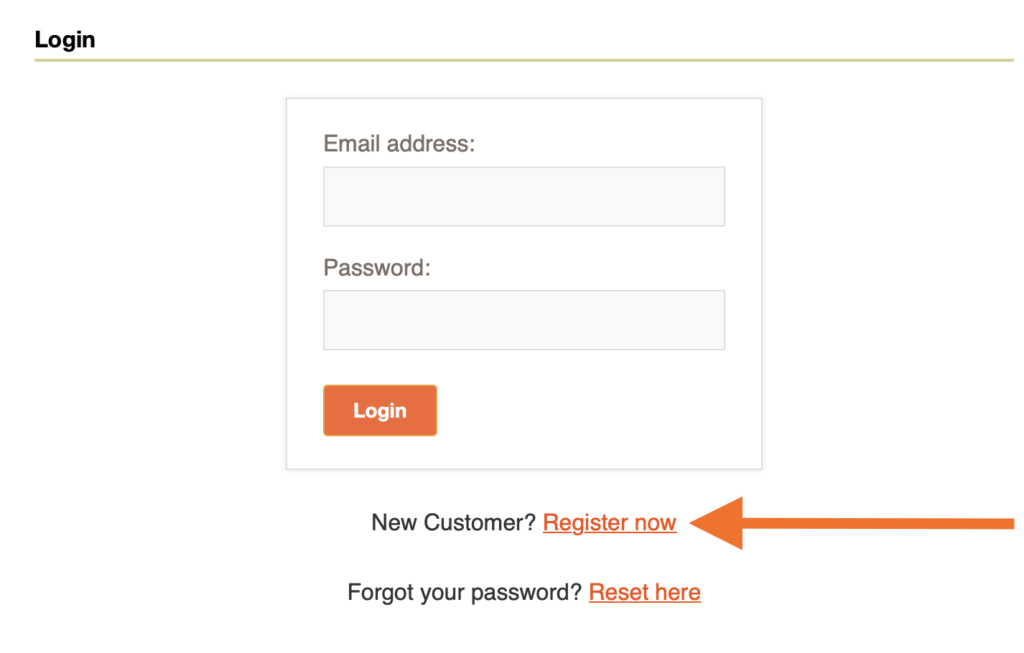
Step 3: The next three pages will allow you to enter your personal information, create a password, and sign up to receive Chicago Sinfonietta emails. All of this information can be changed at any time once an account is set up. When you’re done, click “Create My Account.” You’re all set!
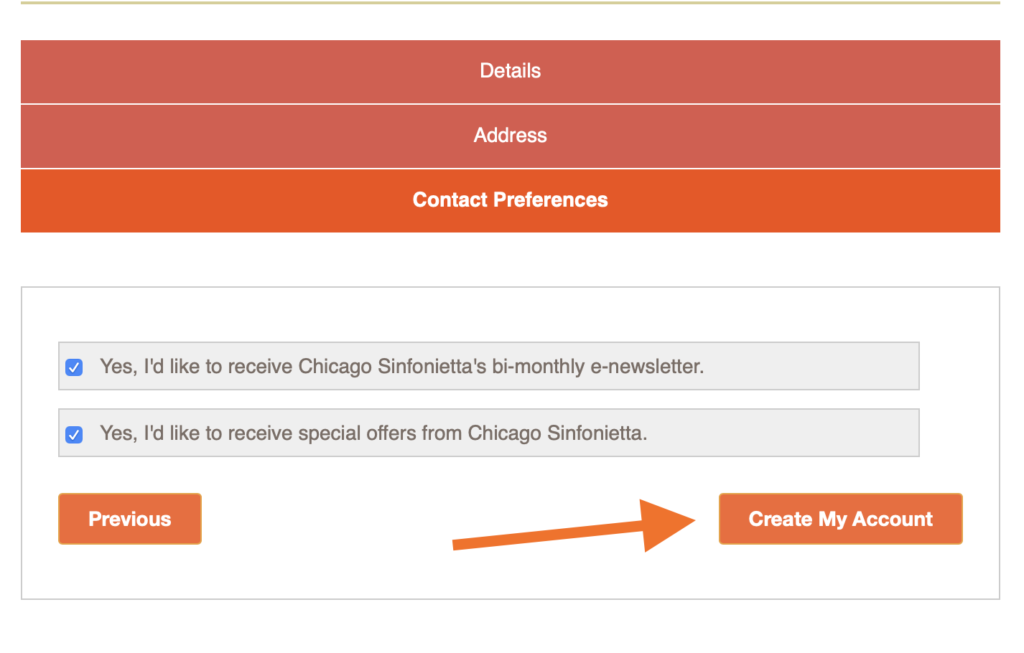
Need help purchasing a Membership?
Membership pricing is automatically applied when you add two or more concerts to your cart. Follow the steps below as we walk you through a transaction with your new CS account.
- From our Membership page, click the “Purchase Membership” Button.
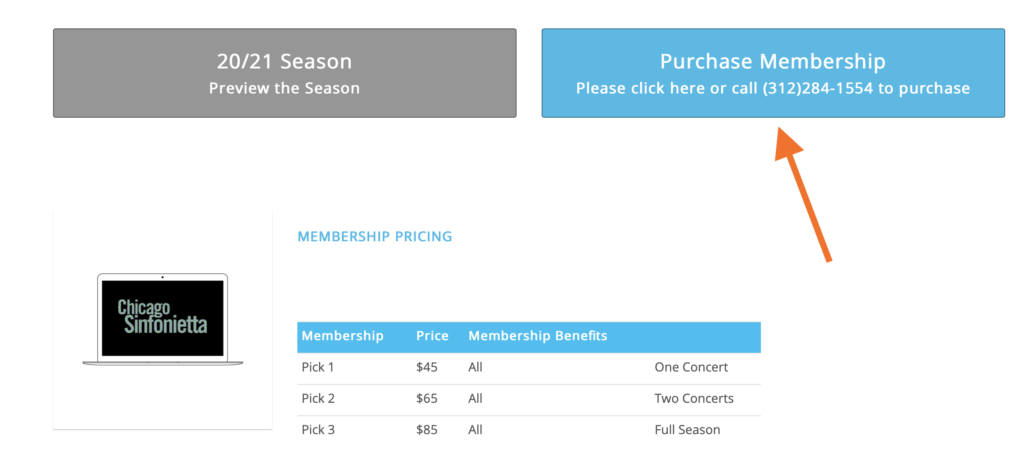
2. Choose “Book and More Information” for either of our two remaining concerts. You will be able to go back and add the other concert once one is in your cart.
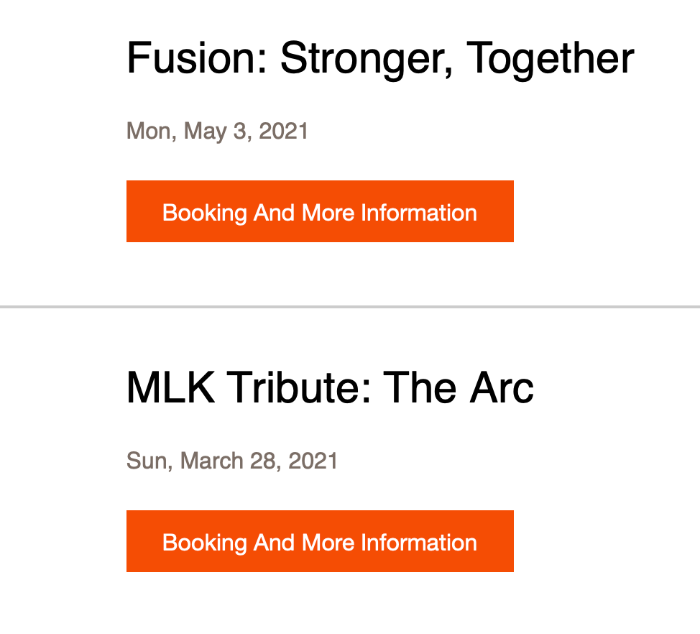
3. Once you have a ticket in your cart, find the Offers box at the bottom of the page and click “Pick 2 Membership.” This will take you back to the events list page, where you can choose the other concert to add to your cart.
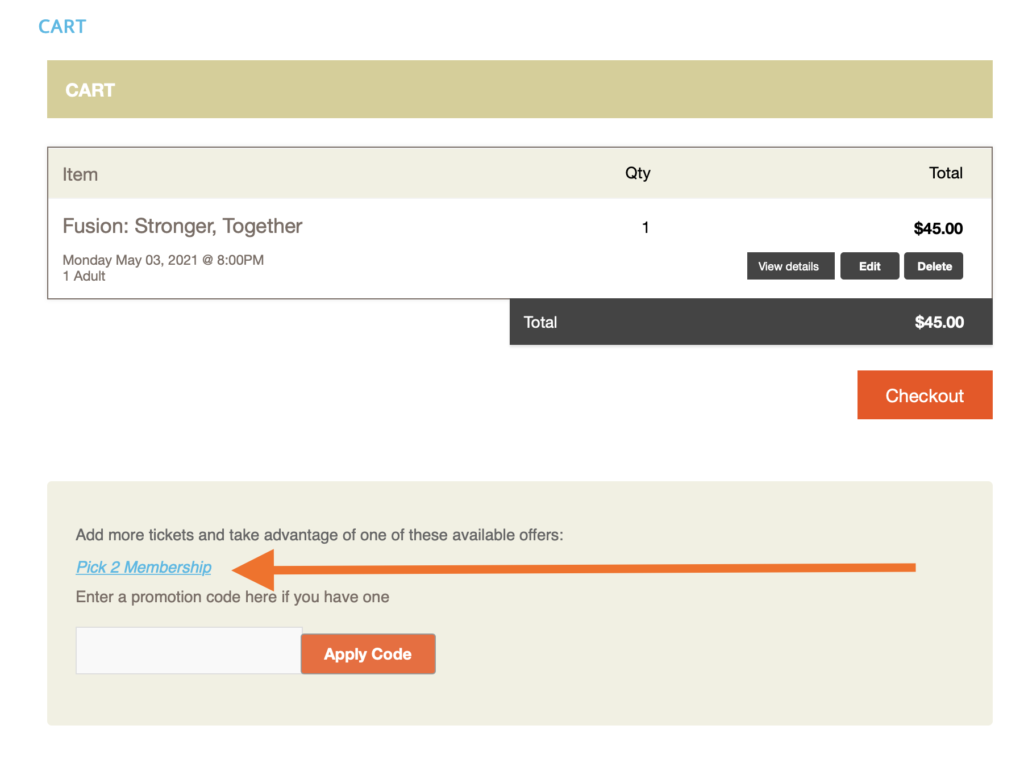
4. When you have tickets to both concerts in your cart, you’ll notice that the price automatically updates to the Pick 2 Membership price of $65! Click Checkout to complete the transaction.
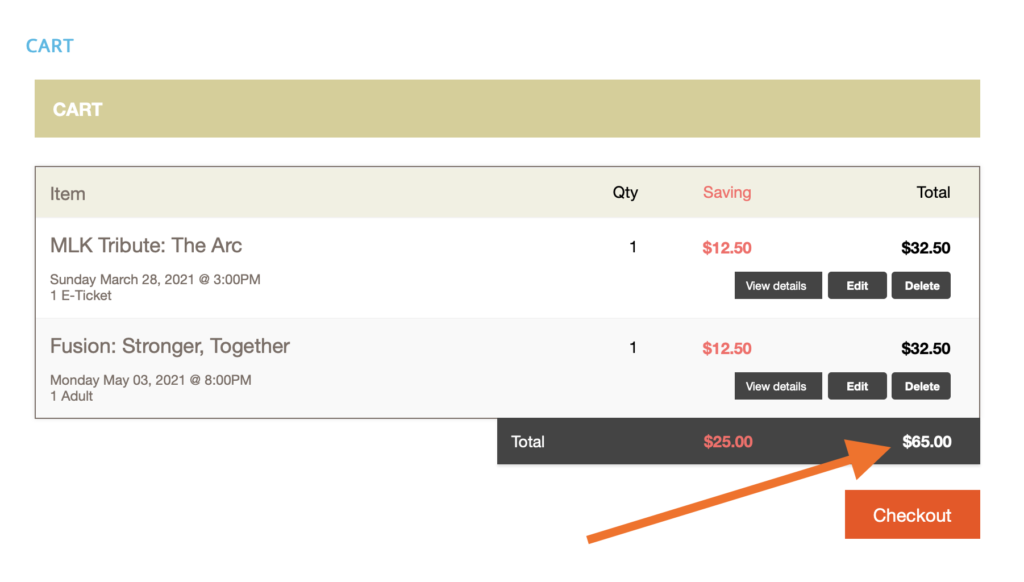
**Note: you will be prompted to sign into your account in order to complete your transaction. If you have not yet created your account before starting your purchase, you will need to enter your email address on the following page to be emailed a link that will allow you to complete the transaction before making an account. Click here to make an account before starting a purchase!
Already a Member?
If you have already purchased at least one ticket to any concert in the 20-21 Season, all additional tickets will automatically discount to $20 when logged in.